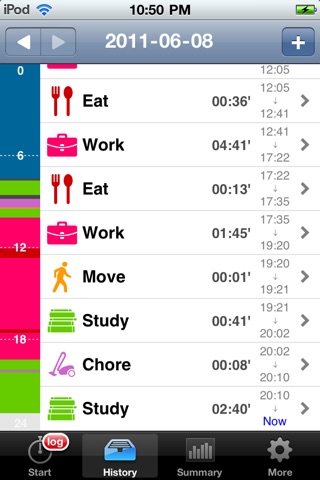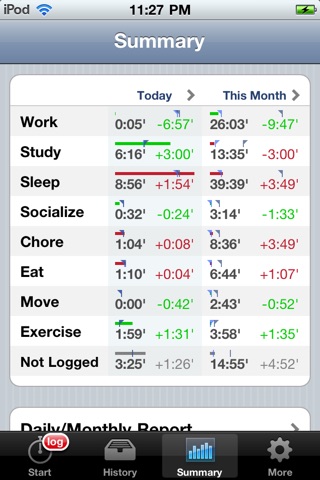Timenote app for iPhone and iPad
Developer: Katsunobu Ishida
First release : 15 Jun 2011
App size: 4.63 Mb
Timenote is a time tracking tool like a housekeeping book about time.
* App Store Rewind 2011, Yearly Best Selling Apps (Japan)
* Business Paid Apps #1 (Japan)
* Apple Staff Picks : New and Noteworthy App (Japan)
* Apple Staff Picks : Bussiness New and Noteworthy App (Canada)
- All you do is choose your action with one tap.
- You can log your time (exercise, housework, study and so on), view colorful history charts. You can look down upon day/week/month/year chart and know your trend.
- If you have an ideal use of time, try to set goals. You can know the difference between the result and the goal at a glance. By checking and concerning about that regularly, you can continue to improve the use of time.
Other use cases:
- Recording exacise time to prevent goofing off
- Recording the time studying for exam
- Timecard
- In business consulting, recording the time spent on each customer
Please send your suggestions or bug reports to [email protected] .
* The feature "More" > "Give Us Feedback/Report Bug" form in the application is not working now.
=====================================
Features:
- URL Scheme (You can start the app using timenote: or timenote://open)
- Minimum steps to add or edit a record
- Daily, weekly, monthly, yearly summary and chart (pie chart and history chart)
- Enable to filter records by categories
- Enable to set goals (ex. XX hours or more / XX hours or less / XX hours)
- Enable to view all differences between goals and results
- Enable to record more than one logs at the same time
- Enable to record cross days (ex. from 11 pm to 1 am)
- Enable to save a note in each log
- Enable to view not-logged records
- Hundreds of icons and colors for categories
- CSV / HTML export
- Enable to delete all the records monthly
- Homescreen app badge for recording
- Disable auto-lock